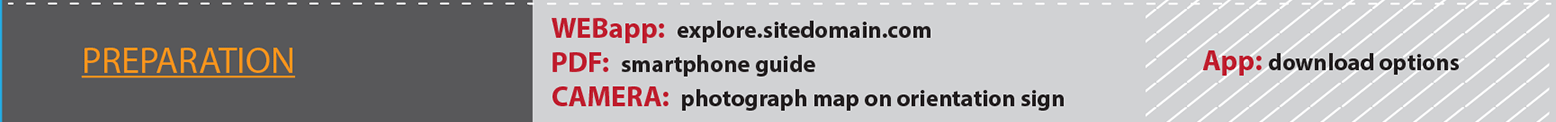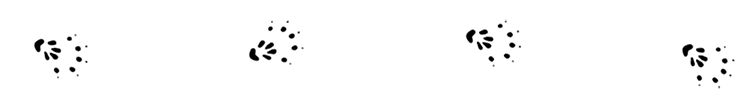User accessibility issues ...
There is a crucial difference between the supply of basic essential visitor orientation material and the provision of value add content designed to enhance a user experience / understanding of a venue.
Essential content falls under the provisions of an agency's user accessibility guidelines wherein it must reasonably take into account the ability of all users to access a given product. Value add content by comparison may reasonably be targetted towards a niche user group wherein it is easier for some to access it than others.
This notion of user accesibility obligations applying to the process of helping visitors prepare to depart from an arrival precinct and engage with a given activity is a relatively new concept for managers to address.
Information rich / information deficient / information poor
Traditionally these venues have by necessity accepted that there would be two classes of users exiting the precinct – the information rich and the information poor.
The information rich users were typically those with a command of the English language who had planned ahead of their visit and arrived on site equipped with the both the maps, trailnotes and overall strategies they needed to undertake their activity.
The information deficient were those who arrived on site with zero prior preparation such that they were fully reliant on trailhead information for their decision making with no capacity to package this content and take it with them for ongoing reference. The information poor were those non English speaking visitors who arrived at a venue with no preparation and were unable to read the orientation signage.
Responding to user accessibility issues
As a result of the mobile digital revolution, managers now have the opportunity to realisitically respond to the user accessibility issues in trailhead venues.
By taking advantage of the technology people bring with them in the form of their smartphones and the various pre-installed system apps these contain, a basic level of functional orientation material can be provided to people not only for the purpose of planning their experience but also to embed onto their phone for ongoing reference in the course of their activity.
This is made possible by simply publishing the content in both HTML and smartphone formatted PDF products such that people can easily access, store and translate it as they wish. This simple act of publishing content in PDF and HTML lies at the foundation of all user accessibility principles.
Extending this approach to the critical trailhead precinct can substantially fufil management obligations to ensure user accessibility issues are addressed as part of their operational service provisions.
This is not to say that digital content should replace traditional media in this space. Simply that it should be provided as a value add to traditional resource provision solutions thereby serving to address core modern day user accessibility responsibilities and opportunities.
User accessibility is the no.1 priority for the delivery of orientation content onsite.
This makes the pre-installed apps that people bring with them on their mobile device the natural interface of choice by which to deliver customised, locality specific content.
An additional advantage of this approach is that it separates out the content from the technology that delivers it. This means that managers only need to interact with this content archive when they want to add to it – not when the operating system of the mobile device is upgraded.
THE INTERNET BROWSER
It is easy to take the level of nuance and sophistication delivered by the default browsers on Android and IOS devices – Chrome and Safari – for granted. They are simply there doing the job for people every time they access their mobile device.
Additionally the Chrome browser has inbuilt support for translation on the fly such that users are automatically invited to have "foreign" webpages translated into their native language.

Using web-apps to deliver content to users via the internet browser ensures that visitors have access to an open ended content archive that can include extensive video resources, whilst only ever needing to download the exact content of interest to them.
This is of especial value to users with limited data plans. They may otherwise require public wi-fi to be provided in order to access content archives such as those delivered in apps downloaded from an app store. It also avoids the need for users to have space available on their device in order to host the content archive they may seek to access.
Use of static webpages rather than those delivered by a content management system means that the web-app can be simply stored in an assets folder on an existing web platform as easily as hosting a PDF.
The speed with which static pages load also makes them an ideal option in areas with poor internet coverage. In areas with no coverage, the web-app can also be delivered via a local area wi-fi hub powered by the remarkable Raspberry Pi mini-computer running NGINX as the preferred web server platform.
THE PHONE CAMERA
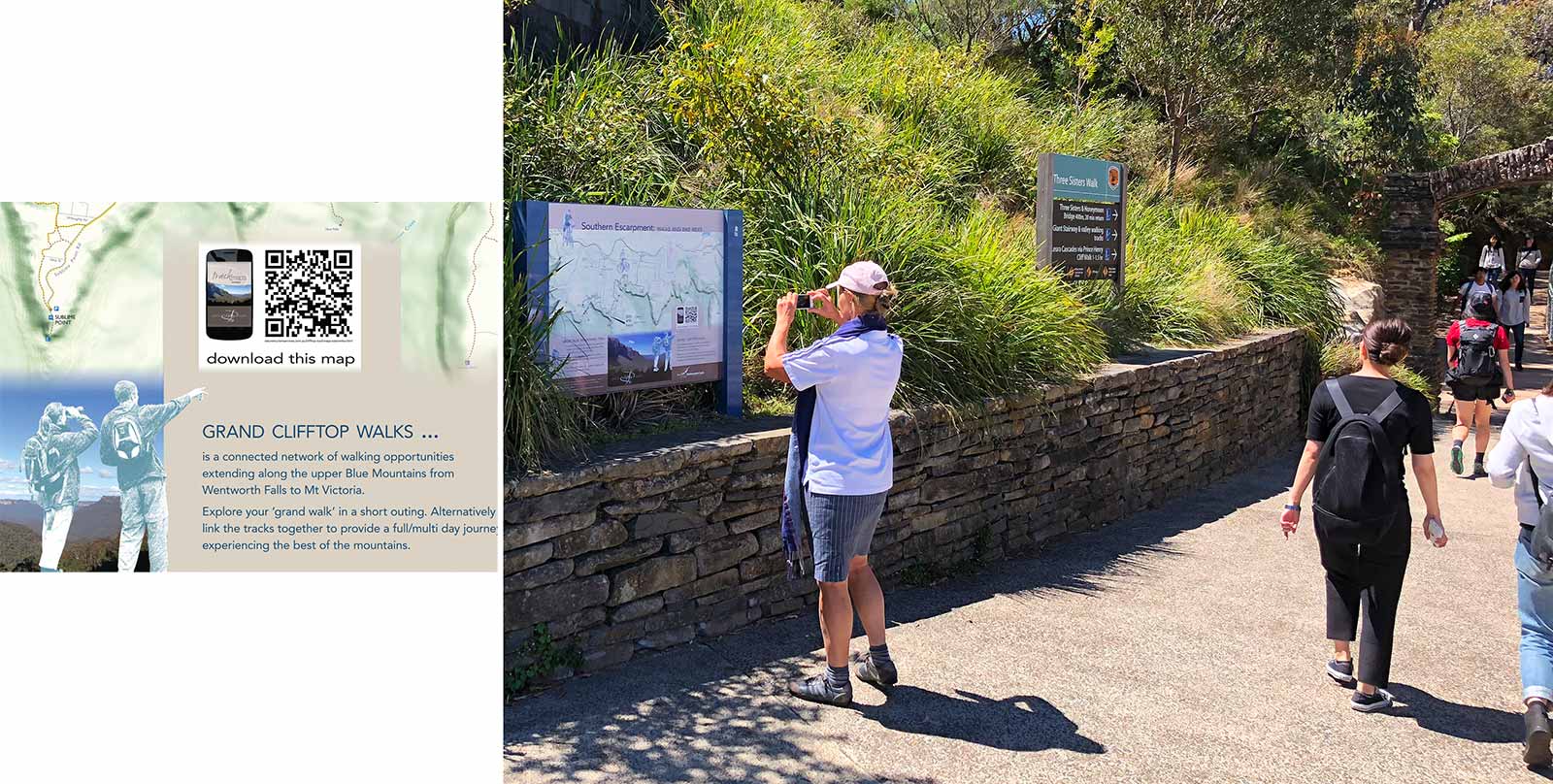
The practice of people taking a photo of a trailhead map before heading out onto the track is a very familiar one. It has the immediate advantage of not only giving them a track reference to refer to, but also of ensuring that the map they have on their phone is the same as the one they see in the signage.
A dramatic improvement to this model came in 2017 when Apple joined Android in ensuring that the phone camera could read QR codes directly. This means people no longer need to have downloaded a QR code reader app in order to scan these links.
Additionally it means that when they take a photo of the map with a QR code beside it, the camera will prompt them to access the QR code link. In the case of the Three Sisters precinct in the Blue Mountains, this then leads them to a download page where they can access a PDF smartphone guide to embed both the map and associated detailed tracknotes onto their phone before heading out into areas with no internet coverage.
PDF READER APPS + SMARTPHONE GUIDES
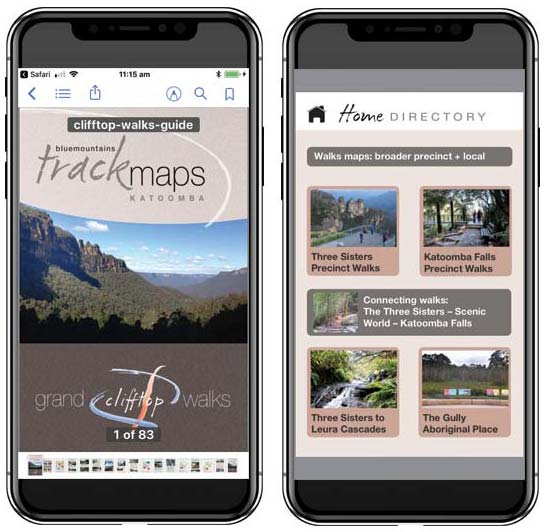
The easiest way for people to embed data onto their phone for reference in areas remote from internet coverage is via a PDF. Once downloaded through the internet browser, the PDF file is easily opened in a PDF reader app where it is then stored safely for future reference. The iBooks program on IOS delivers a native PDF reader app to all Apple users as a standard feature. Android users have usually acquired PDF reader capability through either a PDF app download or other app product suite. Even without these PDFs can still be saved onto the phone via the print command.
Nature Tourism Services has responded to this opportunity by developing a smartphone guide format that uses the PDF format to mimic the look and functionality of an app. As these smartphone guides are content only documents however, their download size is easily managed without wi-fi connectivity. Depending upon the geographic area of coverage the smartphone guide is attending to a file size of between 15-30MB is involved.